| Amapi 3D - Trial Edition Installation | 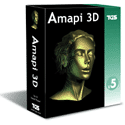 |
| Amapi 3D - Trial Edition Installation | 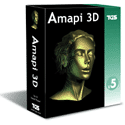 |
- On this CD, you will find an installer, for Mac or PC (look for the 'installs' folder on the CD's TGS folder)
- Run the installer (double-click it, or pass it through an uncompressor/expander if needed).
- The Trial Edition operates in Demo Mode by default. In this mode, saving and exporting are disabled. All other features, such as modeling., rendering and animation is accessible.
- If you'd like to save your 3D creations, you can register at www.tgs.com/Amapi and get a trial license good for several weeks. Look for the "Mac Demo" or "PC Demo" button in the navigation bar at left of the page. Click the one for your platform, and register.
- Be sure to register with your valid email address, the server will then send you the trial password.
- Since you already have the Trial Edition installer on this CD, you won't need to download the trial edition, so you can skip the screen which you'll see after registration (i.e. the one offering multiple download sites for the trial edition).
- Check your E-mail a few minutes after the registration is completed, you should have the trial license password. If no email appears within 5 minutes, have a soda pop or coffee and come back in 10 :-). If still no message, register again and this time be sure to enter your email correctly, or contact support@tgs.com (support@europe.tgs.com in Europe).
- Enter the trial password into the 'Password' field which you see when starting Amapi. Make sure there's no leading or trailing blanks (whitespace) in the text box.
- If you have any questions, please contact support@tgs.com
Copyright © 1994-2000 Template Graphics Software, Inc.
All rights reserved. Trademarks and Disclaimer
All trademarks belong to their respective companies.
We welcome feedback and comments at webmaster@tgs.com.
TGS San Diego (TEL) 858.457.5359 (FAX) 858.452.2547